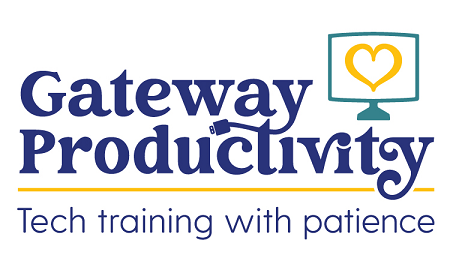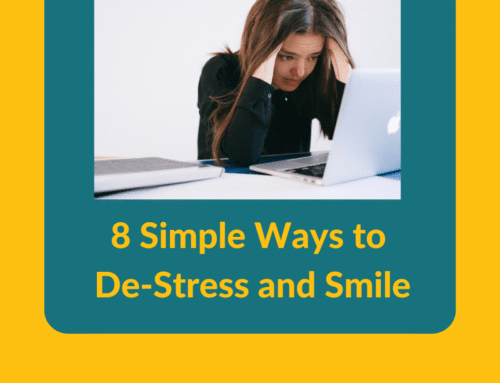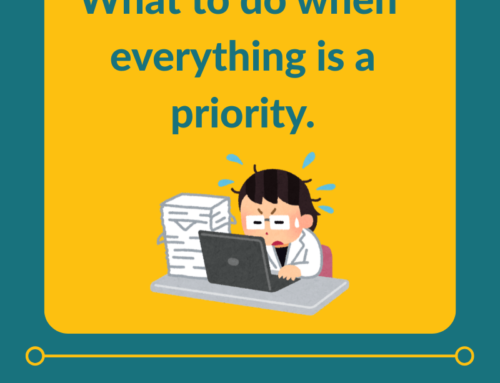What is “The Cloud” anyway?? It’s much simpler than most people realize: It is almost anything that exists online (on the internet). Your email is in the cloud, Facebook is in the cloud, Netflix is in the cloud, and any other program you use through a website. Those websites have servers (master computers) that store information, and those servers are technically “The Cloud” as a whole.
There are an infinite amount of ways to increase productivity using cloud options. Since we can’t cover an infinite amount of anything here, we’ll pick the top 3 ways that “The Cloud” can help your productivity.
1. “The Cloud” gives instant access from all your devices
The main productivity benefit of “The Cloud” is ease of access. Since your information is stored on a server that is tied to the Internet – not just on your computer – you can sync all of your devices to “The Cloud” and access your information whenever you have an Internet connection.
This is why smartphones have become so popular, because now there are apps that automatically connect you to “The Cloud” to access the pieces of information tied to that program/app.
2. “The Cloud” is a backup for your critical information and files
By using “The Cloud” to store information or files, that information is no longer tied to your computer and instead lives on the cloud servers. So if something happens to your computer, you won’t lose all of your stored information or files. However, there is always the possibility that the cloud servers could malfunction, so I recommend to clients that they have an additional type of backup, just in case.
For more information on backups, visit our blogs:
Cloud backups
Physical backups
3. “The Cloud” allows opportunities to share
When you have information and files stored on your computer, you typically have to email back and forth with team members and colleagues to get anything done. What if you could eliminate the back and forth? “The Cloud” allows you to do just that. Because the information is stored on servers instead of your individual computer, it can be seen and/or edited by anyone you invite. Not all programs in “The Cloud” allow for sharing unless you give out your password (not recommended), but most have the option to share your information with others.
Some people are cautious about storing their information online, which is exactly what “The Cloud” does. This is a valid concern, but it is also the way the world is moving. The safest thing to do is to only store information with reputable companies and do your research regarding their security. Take a moment to consider your comfort level when deciding how much you want to walk in the clouds.