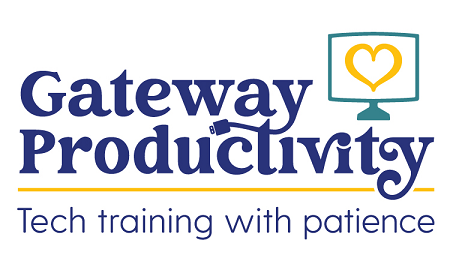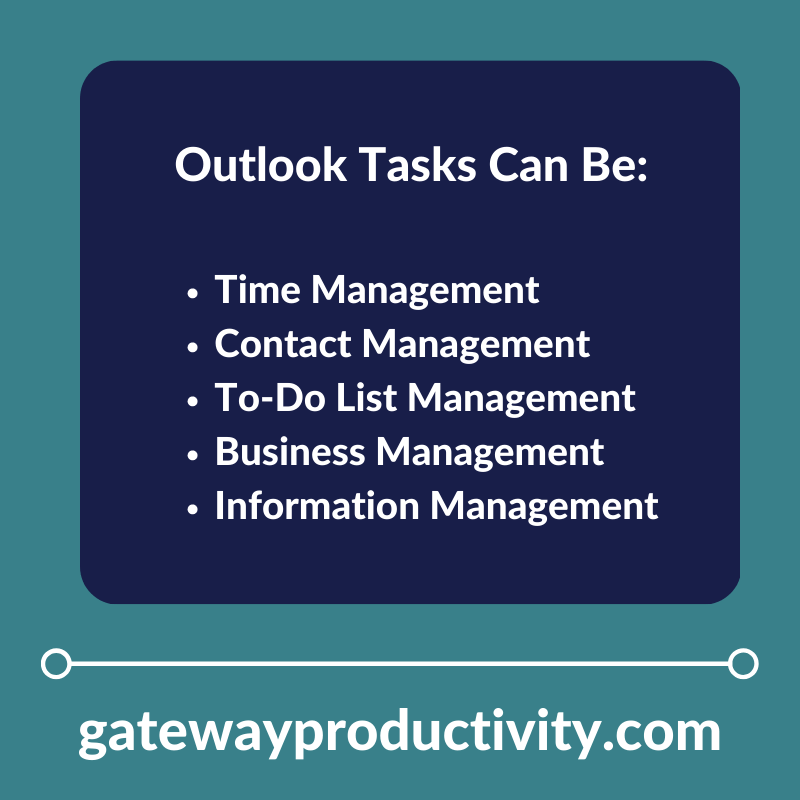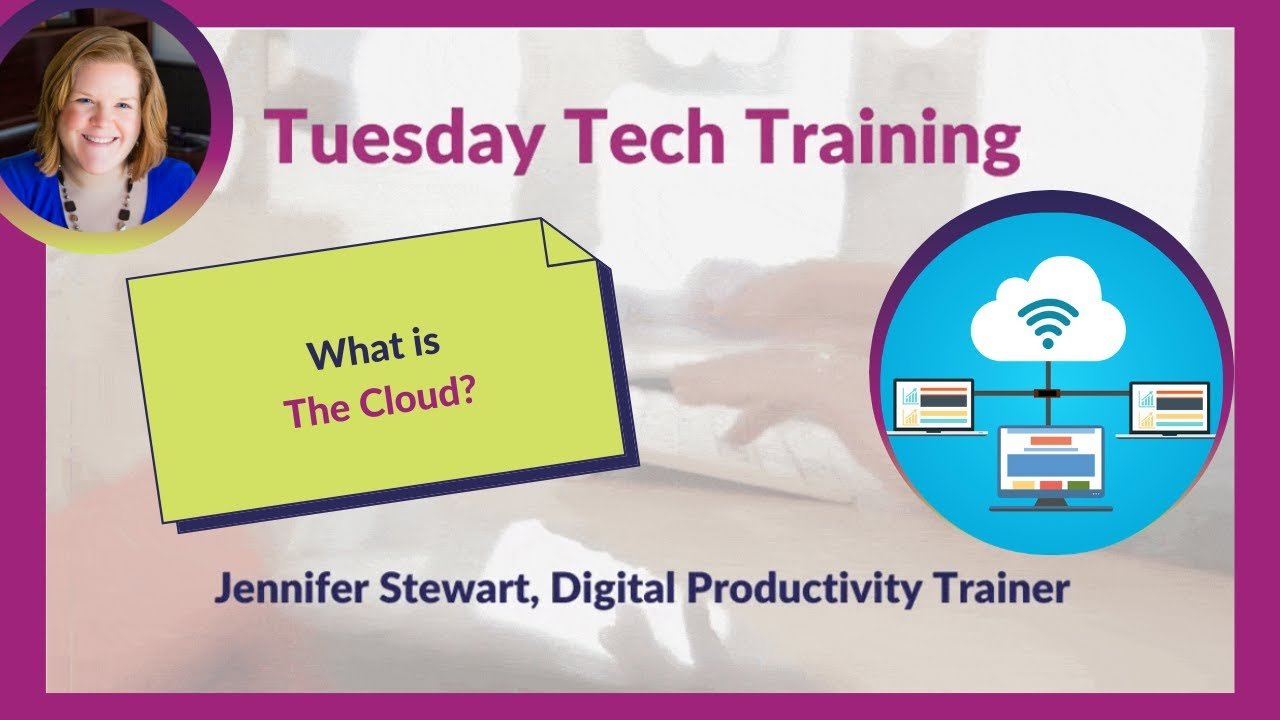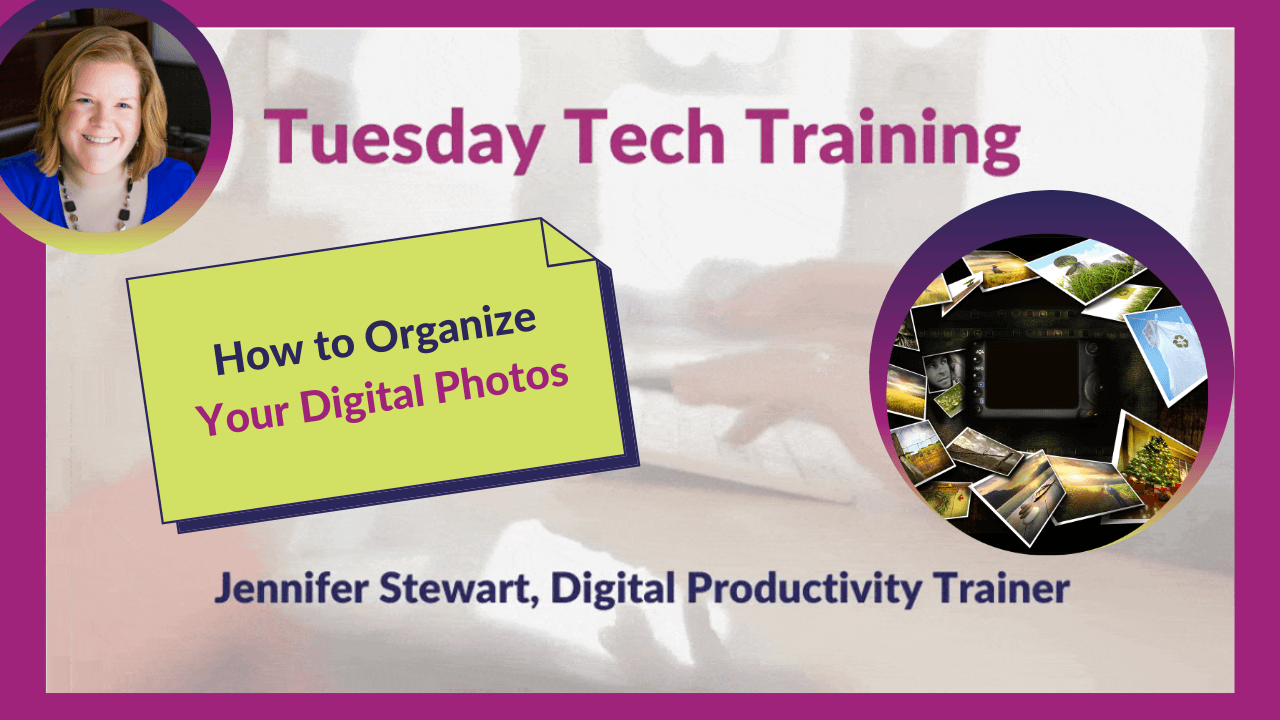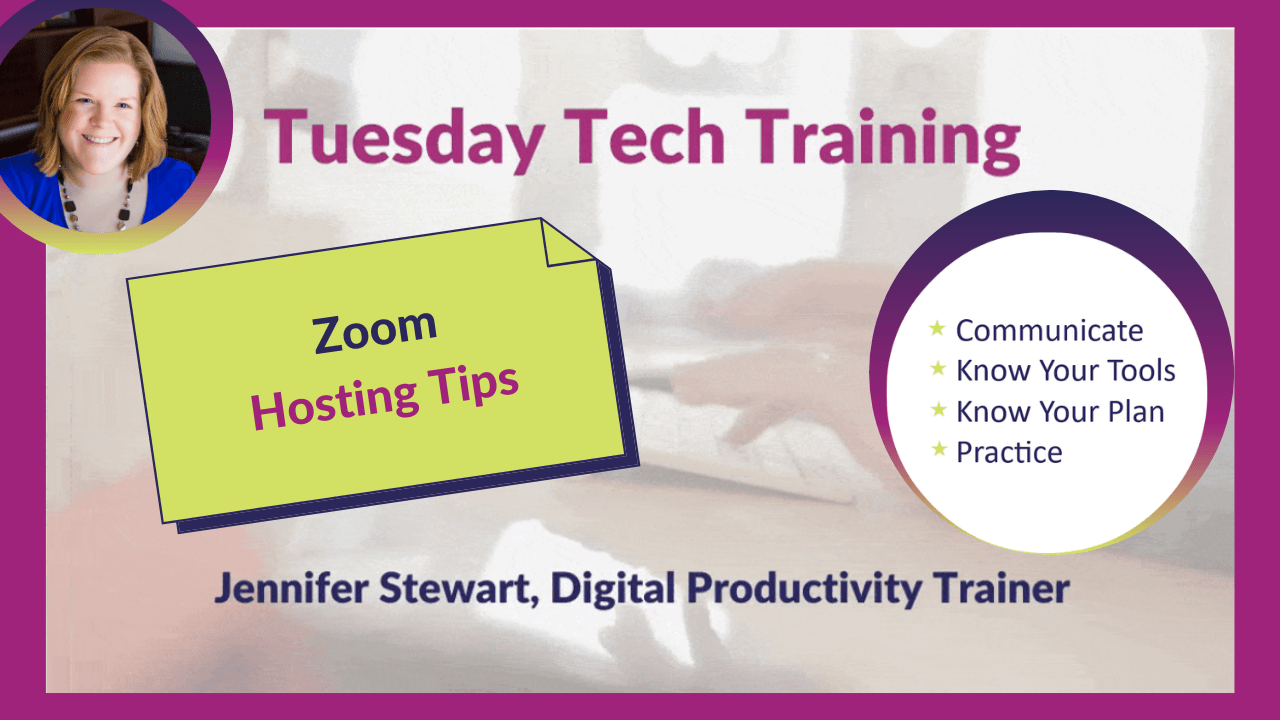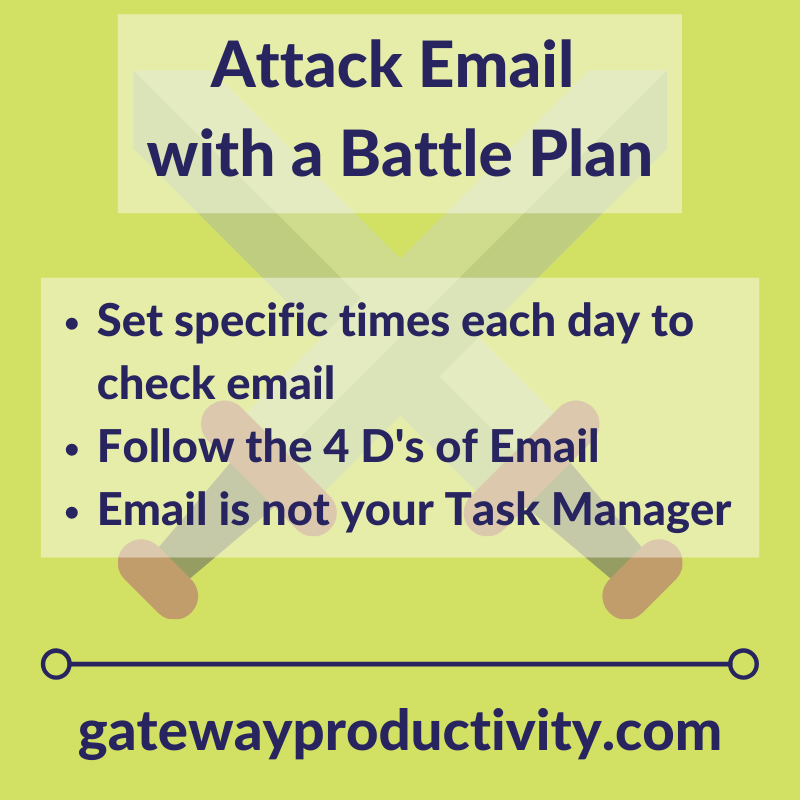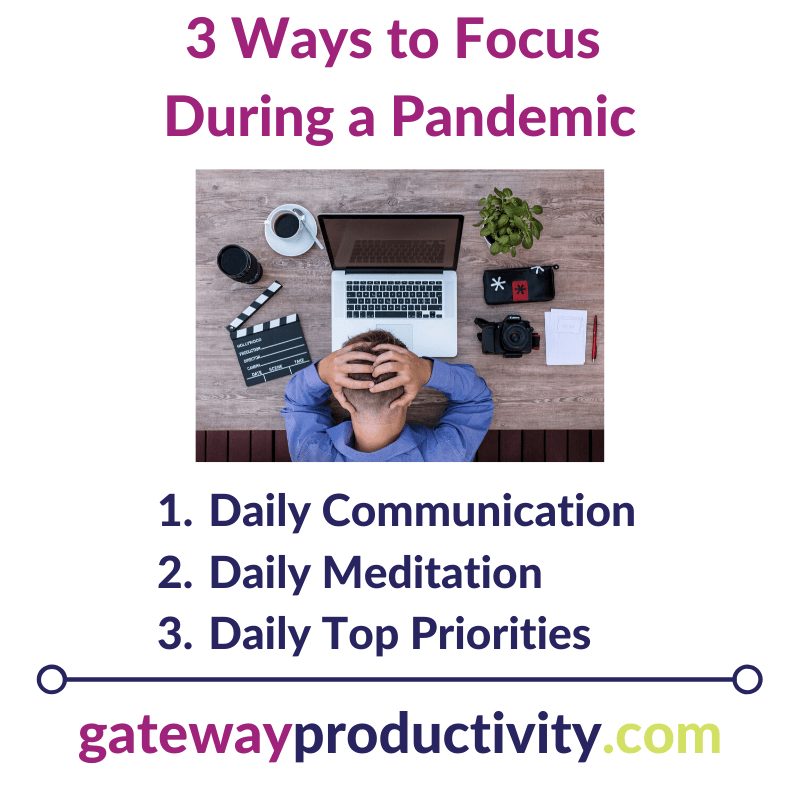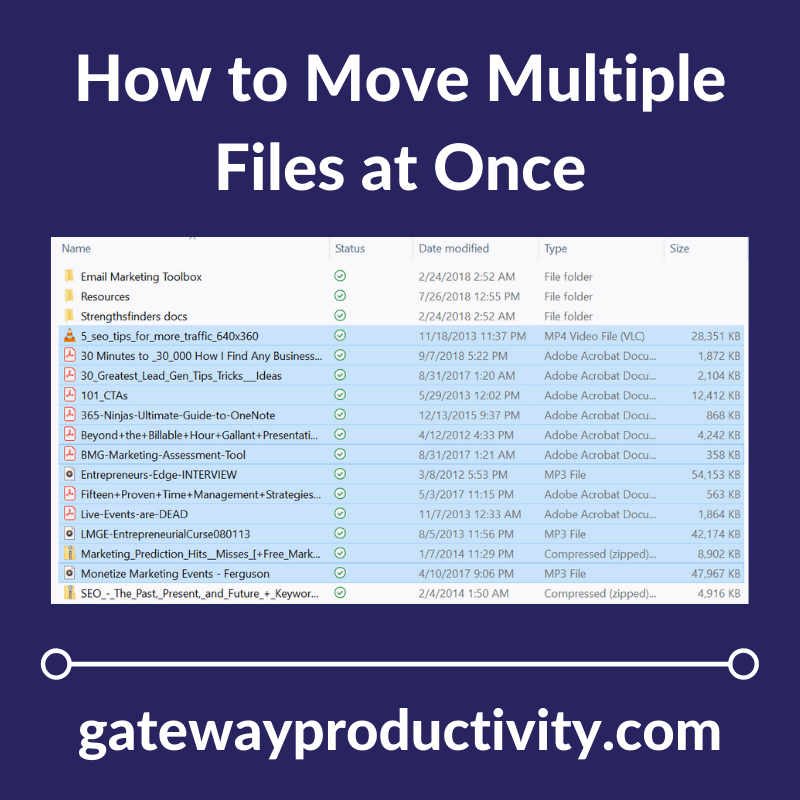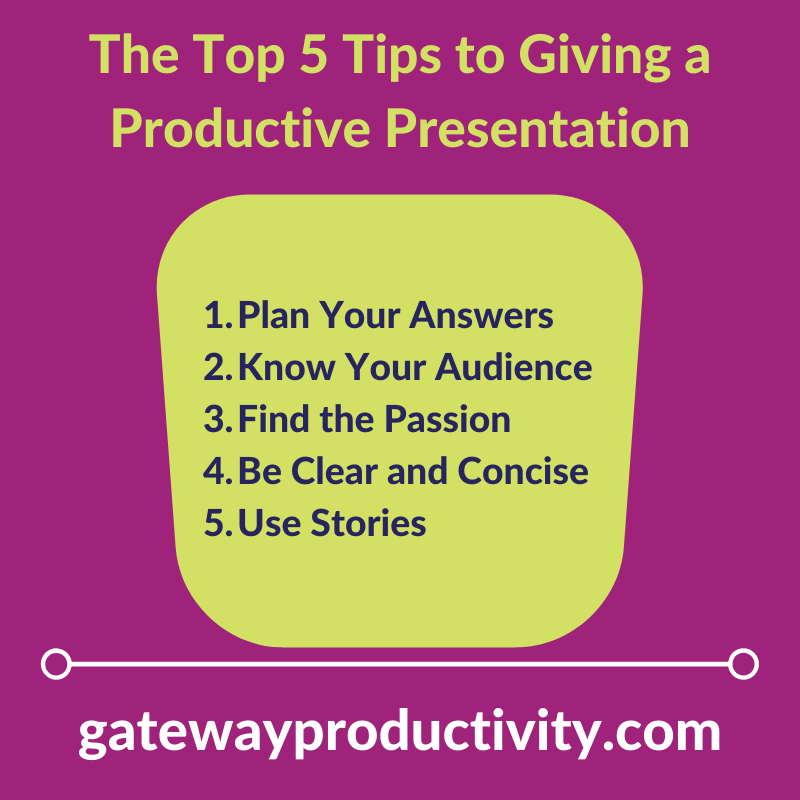Outlook Task “Magic”ment
Have you ever wondered "What's an Outlook task?" Or, if you already use them, have you wondered how to do more with Outlook tasks? It's time to reveal the secrets of Outlook task "magic"ment...uh, management...so it's no longer a mystery. What is an Outlook task? According to Microsoft: "Many people keep [...]